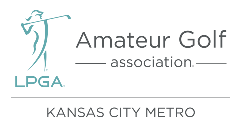
Handicap
GHIN Handicap Transition from LPGA Amateurs Golfnet App
As of December 31, 2022 LPGA Amateurs will no longer be able to utilize the GolfNet App for recording your golf scores for maintaining a handicap. As a result, ALL members who wish to maintain a golf handicap must do one of the following:
1. IF YOU HAVE A CURRENT HANDICAP THROUGH THE LPGA GOLF NET APP:
A. You will need to transition your current information over to either Central Links, or register through a golf course of your choice. Central Links is the Midwest depository linked to the GHIN handicap system. There is a $47 charge and $5 transaction fee, and you can do so by clicking on this link:
https://www.golfnations.com/central-links-golf/start/join/?cid=7605
B. By using the handicap info from GolfNet to Central Links, your current history for the last few years will be transferred automatically to Central Links.
C. In the GolfNet (LPGA) system, every member has a CCID # next to their name. This CCID# is YOUR GHIN NUMBER. You will need that number to register at Central Links.
OR:
2. IF YOU ARE A NEW MEMBER TO OUR LPGA AMATEURS GOLFERS ASSOCIATION THIS YEAR (2022), AND YOU CURRENTLY DO NOT HAVE A HANDICAP ESTABLISHED ANYWHERE, YOU WILL NEED TO CREATE A NEW GHIN ACCOUNT WITH EITHER CENTRAL LINKS (see instructions and link above) OR AT THE COURSE OF YOUR CHOICE. YOU WILL PAY THE FEE WHEREVER YOU REGISTER.
OR:
3. IF YOU ALREADY HAVE A HANDICAP IN THE GHIN SYSTEM THROUGH ANOTHER LOCATION, YOU DO NOTHING. OR IF YOU DO NOT WANT TO PROCURE OR MAINTAIN A HANDICAP, YOU ALSO DO NOTHING.
If you have any questions, please contact any member of our Board at lpgaamateurskcmetro@gmail.com. We would be happy to help you!


